Network drivers are pretty essential for operating a computer’s network hardware. Your computer or laptop cannot connect to the internet or interact with other devices if network drivers are missing or not functioning properly. Therefore, you should always have the latest drivers to keep your computer connected to the network.
It is a challenging task to find the right set of network drivers for the PC, especially if you have not installed them before. You need an advanced program to access all the required drivers anytime and anywhere possible. Try DriverPack Offline Network. It is a one-stop destination to find all the latest network drivers.
Driverpack Offline Network PC Software Download
| Name | Driverpack Offline Network |
|---|---|
| Initial Release Date | 2023 |
| Platforms |
Windows
|
| Developer | |
| Genre |
File Sharing
|
| Category | Development > Tools |
What is the DriverPack Offline Network Program?
DriverPack Offline Network is offering a vast collection of drivers for LAN and Wi-Fi network hardware. It provides the drivers you need to keep your computers connected to the internet. Install this program on your PC or carry it in an external drive. You will always have access to drivers required to keep your device connected to the internet.
DriverPack Offline Network is a highly sought-after program because it provides drivers and automates the process of installing necessary drivers. You do not need an internet connection to access drivers from DriverPack’s library. The offline installer can find missing drivers and install them to keep your device connected to the network.
- Also Read - WhatsApp For PC Free Download For Windows
Key Features of DriverPack Offline Network
Users often spend several minutes on the internet to find the right set of drivers. Many websites inject adware and malware viruses with the required tools. It poses serious threats and that’s why DriverPack is the best solution. The following features make this program beneficial for all users:
Get above a million drivers for freeDriverPack Offline is an open-source project. It is available for free and it comes with a collection of above a million drivers. You will get all the required network drivers within a few minutes. This program can install those drivers automatically to connect your PC to the internet.
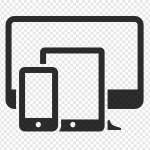
- Built for all devices
The DriverPack program offers drivers for all sorts of hardware installed on your PC. This program got the largest collection of drivers. You can use it to configure any computer. It got drivers for laptops, gaming PCs, and other types of commonly used devices. Download it right now if you are a computer technician and need a wide range of drivers to repair or build a new computer.

- Safe and reliable
DriverPack got over a million drivers. It cooperates with antivirus developers to develop more reliable and effective virus protection programs for your PC. It consistently manages outdated drivers and provides the latest collection of network drivers to avoid troubles.
You will never worry about adware and malware injection into your PC if you got DriverPack Offline Network. This program is safe and trusted by thousands of users across the globe. Try it before your PC starts malfunctioning due to old and outdated network drivers.

- Simple interface
Finding and installing network drivers is a piece of cake on DriverPack Offline Network. It comes with a huge collection of drivers. Open the program and look for missing network drivers. You will get them within a few seconds and then you can install them on your PC. It is much simpler than scrolling various websites to find the required version of network drivers.
- Also Read - Zapya Download For Windows
Conclusion
The DriverPack Offline Network program was launched in 2005. It emerged as an open-source project and many skilled developers have contributed to make it the best driver collection. Download it now for free to install network drivers anytime and anywhere you need them. You will always stay connected and your PC will operate exceptionally well.